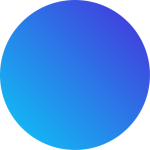PROJECT POSEIDON
Project Poseidon coming in 2026. We’ll explore the latest ink range by Union Ink – UPLC UNIMIX.
Union Ink x AS Colour x BlackDog Ink
END OF YEAR BREAK
We’ll be taking a break from:
12:00PM 19 December and returning at 8:00AM – 7 January 2026
We wish everyone a safe and happy Christmas and New year!
BEHIND THE MESH
We’re ending 2025 strong with an edition with Chris Benson, owner of Cherry Studios.
THE WASH ROOM KIT
Still wondering what the best supplies are for your washroom?
We’ve taken the guesswork out of it.
AGM Chemicals has fast become a favourite among both our team and our customers — delivering powerful, eco-conscious chemistry that actually works.
Here are our top picks for a cleaner, faster, and more sustainable reclaim setup.
MOST POPULAR PRODUCTS
-
CHROMALINE “CHROMALIME” EMULSION – 1 Gallon/3.95L
-
INK INNOVATIONS – MONSTER MAX SCOOP COATER
-
PLASTIC WORK CART SIZE 1
-
PMI – #451 Full Adhesive Tape
-
PMI – #451 Split Tape
-
PMI – Blue Dispenser
-
PMI – Deluxe Dispenser
-
PROCOAT PRECISION COATING RACK
-
Union Ink – UPLC – LC LB POLAR WHITE
Rated 5.00 out of 5
OUR TOP PICK
As humidity ramps up, so does stencil failure. Hydro-X is built to beat it. This hybrid photopolymer emulsion delivers extreme water resistance and durability in humid environments — keeping your stencils sharp, strong, and production-ready.
Add Hydro-X Blue to your screen room lineup and stay in control this summer.
POLAR WHITE
The only white ink you’ll ever need. Low bleed, low cure, what more can you ask for?
A project supported by AS Colour & Union Ink
Matt and the team at Jones Brothers have been supplying our screen printing business with inks, screens, cleaning products, and more for years. Always great service and very helpful with any questions we have relating to their products and how to best use them.
I rang and asked Jones Brothers for advice and to order a product. Matt was amazing, helpful and professional. The product I ordered arrived early Monday and I only just ordered it the Friday before. They are the BEST!
Great professionals. Always helpfull and passionate about screenprinting 👍👍👍
Great knowledge and service
Absolutely the best business to deal with prompt professional friendly helpful staff ill definitely be using the services of this business again (business done right)🤝
Best service, perfect results, best advice. I wouldn't go anywhere else.
I enquired about getting a custom screen made at Jones Print Technology - the whole process from start to finish was super quick, easy and I had my custom screen made and ready in 2 days! The communication was prompt and the team were just all round super lovely to deal with and they helped with any needs and questions I had. Highly recommend - you won't be disappointed. I will definitely be returning for future screen printing needs!
Good service, 10 year relationships don't happen without reason.
LEVEL UP YOUR PRINT GAME
Screen Remeshing
Have screen mesh that has seen better days? Drop off or send us your screen and we’ll re-mesh your screen with your choice of mesh count.
We carry a broad range of mesh types and mesh counts from 10T – 200T to suit your requirements.
BENEFITS OF REMESHING
SHARP PRINTS
Fresh mesh ensures sharper, cleaner prints.
extend screen life
Remeshing prolongs frame usability and performance.
Reduce downtime
Prevents screen issues, ensuring smoother production.
improved ink flow
New mesh optimizes ink coverage, enhancing print quality.
BEHIND THE MESH
To end 2025, we had a chat with Chris Benson, owner of Cherry Studios. Admitted by Chris, he dove head first into screenprinting and didn’t look back.
Read about how he went from Real Estate to Screenprinting.